Macbook Pro Running Hot, Fan not running. Late 2008 and 2009 Unibody.
Disclaimer: don't blame anyone but yourself if you break something. Take antistatic precautions. I just did my repair with my knee touching my Mac Pro desktop which is grounded so that dissipated any static.
Here is the guide I used : https://www.ifixit.com/Guide/MacBook+Pro+15-Inch+Unibody+Late+2008+and+Early+2009+Left+Fan+Replacement/829
I did not have to replace the fan. I just took the connectors off the socket and reseated them.
It's a simple fix, just read the guide AND the comments. Look at the pics. People break things when they shouldn't because this really is easy.
On mine, the right fan was showing 0 rpm with smcfan (click to visit the author's site, it's free) which I was using in the interim to just run the left fan higher to make up. This works, but both fans at idle will cool a lot more than you think.
After the repair, BEFORE you put the covers back on, turn the Macbook on it's side with it open at a 90 degree angle or so with the battery held in with one hand and press the power button with the other. See that both fans spin for a couple of seconds then press it again quickly before it starts to boot.
This is also a great time to dust out the vents behind the fans and the fans themselves with a can of compressed air from Amazon (Click here for a list. I saw 6 cans for $11 today.)
Technique: when I tightened the screws back in, I pressed down besides the screw hole to get them a little tighter without using more force. When you let off, there is more force holding the screw head from turning.
Get a plastic spudger, or even a set at Amazon by clicking here. If you fix your own stuff, it's highly recommended.


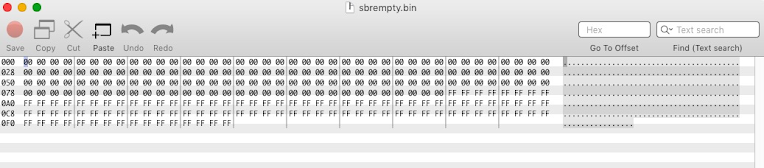
Comments