Migrating from Parallels 8 to VirtualBox: The Lazy Way
This is not exhaustive, or complete. At most, it's a set of clues...there's my disclaimer.
Make a copy of your virtual machine. Then if you screw up, no big deal.
What finally made me do this is Parallels could actually GREY SCREEN and reboot my Mac Pro desktop. Ya done, ancient copy of Parallels running an ancienter OS.
If you need to change from the expanding format hard drive image in Parallels, this has some good info:
https://www.rational-pi.be/2016/10/converting-a-parallels-virtual-machine-to-virtualbox/
The command line tools mentioned there are in the same place on version 8.
Fortunately, my hard disk was already in plain disk format.
The next hurdle is the VM locks on agp440.sys just like back in the day when you tweaked XP too much.
Step 7 here https://www.virtualbox.org/wiki/Migrate_Windows "Enable IO APIC" got me to the user listings screen.
It took a while but I got logged in via safe mode with command prompt.
Windows did some driver work, some it couldn't find, etc. Rebooted and I could log in.
Hardware I'm on:
Mac Pro 4,1 flashed to 5,1
XP 32 Bit OS from a ZE4100 laptop. It had 192 megs of RAM. Wow.
Virtualbox Version 6.1.8 r137981 (Qt5.6.3)
Reactivating Windows XP in 2020:
Worked fine via the internet in the virtual machine via the virtual network adapter.
Did I help? Send me a dollar. :) -=> paypal.me/beachfitrob
Ask questions in the comment section. I do respond.
Make a copy of your virtual machine. Then if you screw up, no big deal.
What finally made me do this is Parallels could actually GREY SCREEN and reboot my Mac Pro desktop. Ya done, ancient copy of Parallels running an ancienter OS.
If you need to change from the expanding format hard drive image in Parallels, this has some good info:
https://www.rational-pi.be/2016/10/converting-a-parallels-virtual-machine-to-virtualbox/
The command line tools mentioned there are in the same place on version 8.
Fortunately, my hard disk was already in plain disk format.
The next hurdle is the VM locks on agp440.sys just like back in the day when you tweaked XP too much.
Step 7 here https://www.virtualbox.org/wiki/Migrate_Windows "Enable IO APIC" got me to the user listings screen.
It took a while but I got logged in via safe mode with command prompt.
Windows did some driver work, some it couldn't find, etc. Rebooted and I could log in.
Hardware I'm on:
Mac Pro 4,1 flashed to 5,1
XP 32 Bit OS from a ZE4100 laptop. It had 192 megs of RAM. Wow.
Virtualbox Version 6.1.8 r137981 (Qt5.6.3)
Reactivating Windows XP in 2020:
Worked fine via the internet in the virtual machine via the virtual network adapter.
Did I help? Send me a dollar. :) -=> paypal.me/beachfitrob
Ask questions in the comment section. I do respond.

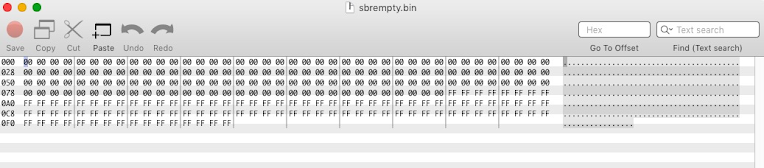
Comments