Lost Password in an Unraid Ubuntu VM: How to reset it
YMMV. Research thoroughly to make sure this is correct as all info is on the internet.
Right click the VM on the 'VMS' tab on the Unraid web gui.
Select 'VNC Remote'.
Leave the VNC window open.
Now start hitting the left shift key on right click 'Restart' on the same menu above. This will get you to the grub bootloader.
https://wiki.ubuntu.com/RecoveryMode
now type 'exit' and select 'resume' from the menu.
Give me a follow and some views at http://youtube.com/rcbullock
Leave a comment below if you have issues/questions.
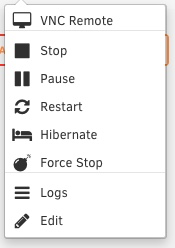



Comments