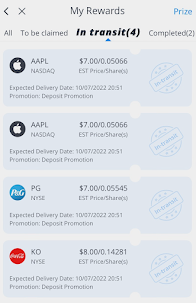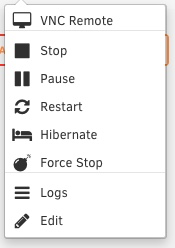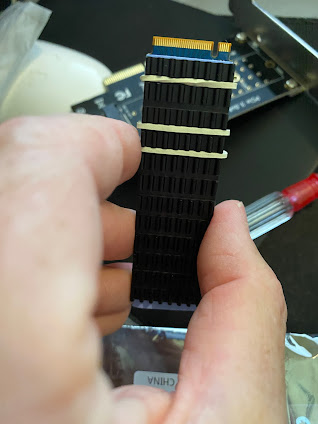Amazing. You can still install a Brother HL-1440 driver on Windows 11. Just printed this on a Windows 11 machine using a 2006 dated driver. It WILL install from Microsoft! There's nothing 'hacky' etc..just using regular Windows dialogs. Steps: Open Device Manager Select any device type. Under "Action" at the top, select Legacy Device. Device Type Printer (scroll down). Then "Windows Update" It will load a list of manufacturers...takes a while just let it go. Then select Brother then select HL-1440 Here's a short video. Between that and the text should be easy to follow how to do it. Comment on vid if help needed. https://youtu.be/5BEpXe5jamQ?si=C1So8SgiRQT-VR9S
Search This Blog
Clever and potentially profitable
Fitness, Food, Flying, Funny Stuff, Technical Support, Acting, Writing. Personal Blog of Robert Bullock, semi-professional bon-vivant.
Posts
Featured
Latest Posts
Cheapest Verizon Cell Plan (and other cheap Cellphone Plans)
- Get link
- X
- Other Apps
Apple A1277 USB 2.0 Ethernet 100mbit Driver
- Get link
- X
- Other Apps
Lost Password in an Unraid Ubuntu VM: How to reset it
- Get link
- X
- Other Apps
Schwinn Axum Parts and Notes: Upgrades, tools, measurements, etc.
- Get link
- X
- Other Apps
backblaze.bzpkg was not removed during uninstall
- Get link
- X
- Other Apps
NVME drive: cheap heat sink for 2230 size
- Get link
- X
- Other Apps